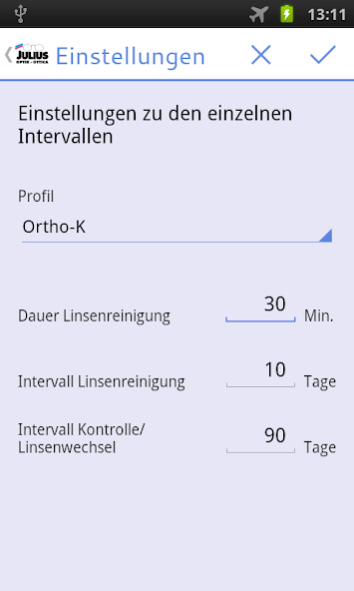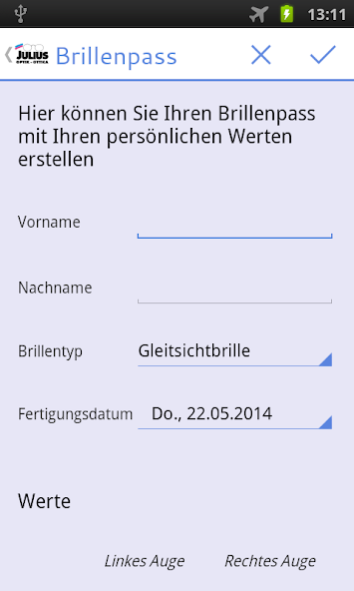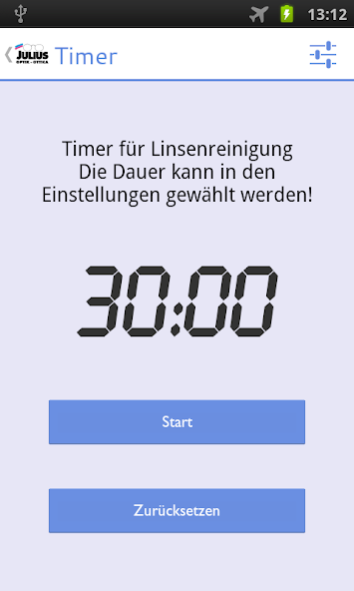Optik Julius 2.0
Free Version
Publisher Description
Since 1982 Julius optics is "Fit for the Future", high quality, best, most sophisticated technology, service and service.
To assist you in more detail, we expand our service and provide you with this app.
Never forget to clean your lenses or exchange by entering the corresponding memories: The appointments are both in the app itself, as also applied in the calendar of the smartphone.
With the handy timer for lens cleaning you just need more your type of lenses to choose from, and the duration is automatically adjusted accordingly.
The integrated spectacle passport contains all the information related to personal visual aids.
Via the menu item "How to get" you can not only our site, including parking and driving directions View, but also equal to the connections for the journey by public transport.
About Optik Julius
Optik Julius is a free app for Android published in the Health & Nutrition list of apps, part of Home & Hobby.
The company that develops Optik Julius is What The Appz. The latest version released by its developer is 2.0.
To install Optik Julius on your Android device, just click the green Continue To App button above to start the installation process. The app is listed on our website since 2017-10-27 and was downloaded 1 times. We have already checked if the download link is safe, however for your own protection we recommend that you scan the downloaded app with your antivirus. Your antivirus may detect the Optik Julius as malware as malware if the download link to com.whattheappz.optikjulius is broken.
How to install Optik Julius on your Android device:
- Click on the Continue To App button on our website. This will redirect you to Google Play.
- Once the Optik Julius is shown in the Google Play listing of your Android device, you can start its download and installation. Tap on the Install button located below the search bar and to the right of the app icon.
- A pop-up window with the permissions required by Optik Julius will be shown. Click on Accept to continue the process.
- Optik Julius will be downloaded onto your device, displaying a progress. Once the download completes, the installation will start and you'll get a notification after the installation is finished.